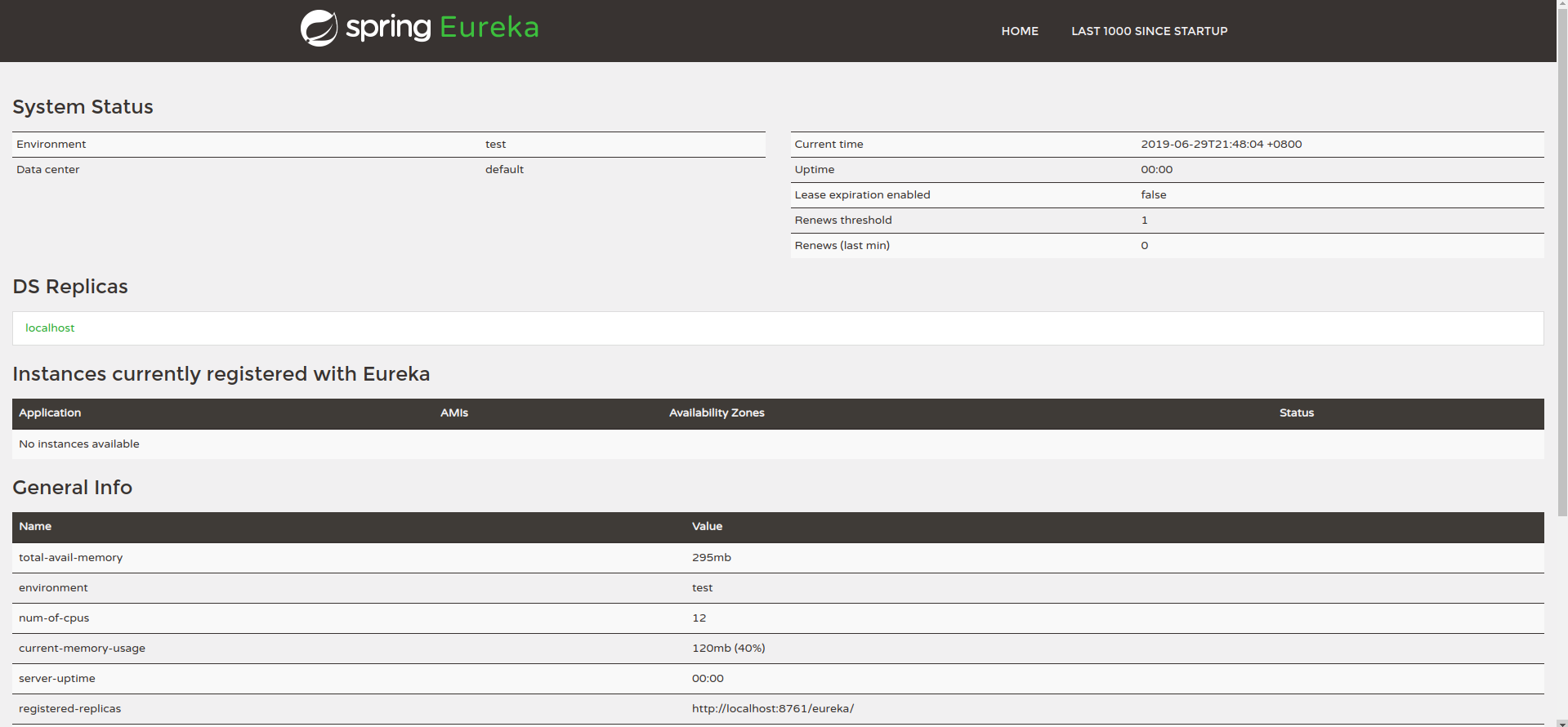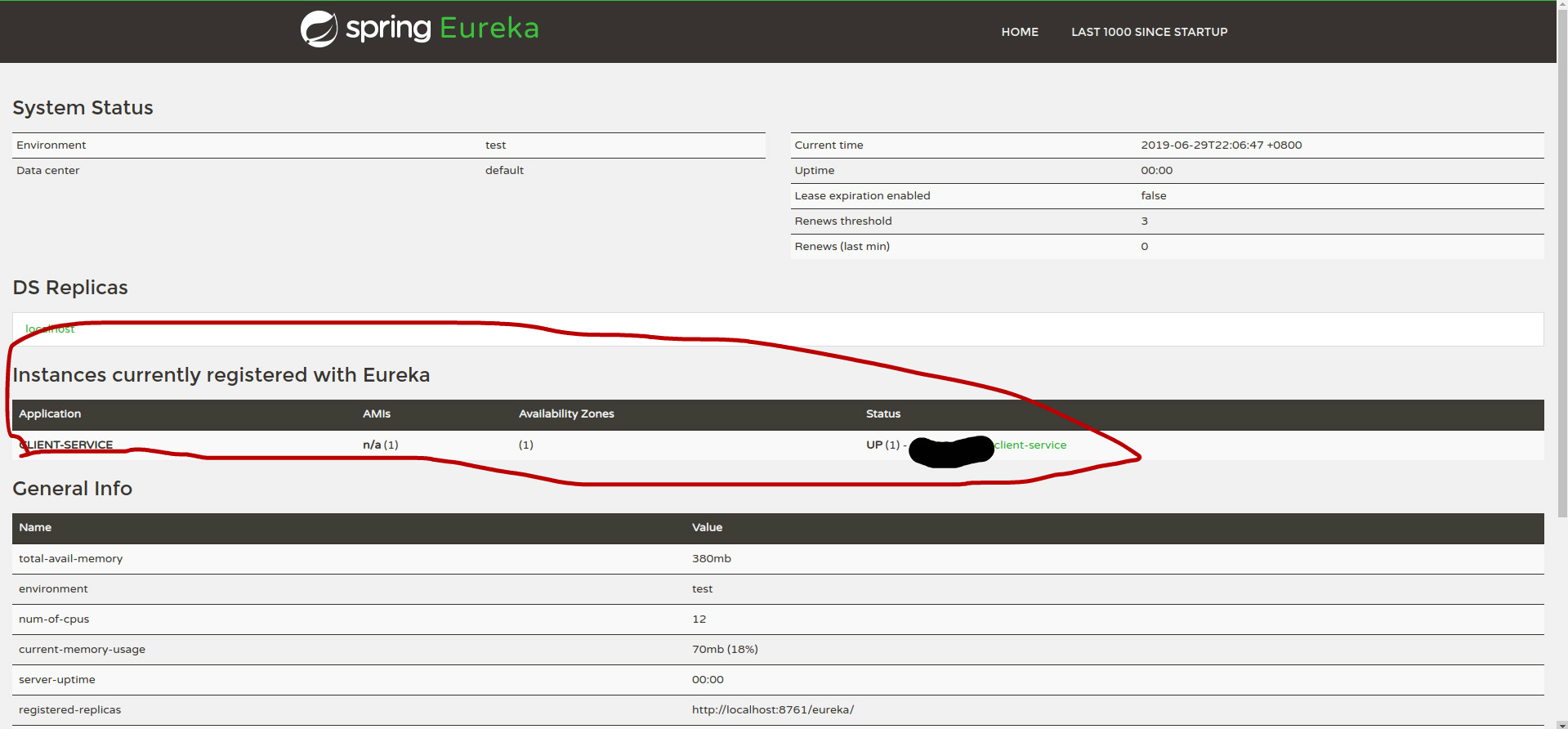在springcloud中eureka被用来作为一个注册中心组件。
但是eureka2.x已经不在维护了,不过目前使用还是没什么问题,而且1.x也够用了。而且还有多种注册中心可供选择,比如consul。
eureka服务端搭建
依赖
1
2
3
4
5
6
7
8
9
10
11
12
13
14
15
16
17
| <parent>
<groupId>org.springframework.boot</groupId>
<artifactId>spring-boot-starter-parent</artifactId>
<version>2.1.5.RELEASE</version>
</parent>
<dependency>
<groupId>org.springframework.cloud</groupId>
<artifactId>spring-cloud-dependencies</artifactId>
<version>Greenwich.RELEASE</version>
<type>pom</type>
<scope>import</scope>
</dependency>
<dependency>
<groupId>org.springframework.cloud</groupId>
<artifactId>spring-cloud-starter-netflix-eureka-server</artifactId>
</dependency>
|
配置文件
1
2
3
4
5
6
7
8
9
10
11
12
13
| spring:
application:
name: eureka-server
server:
port: 8761
eureka:
client:
serviceUrl:
defaultZone: http://localhost:8761/eureka
registerWithEureka: false
fetchRegistry: false
|
启动类
1
2
3
4
5
6
7
8
| @SpringBootApplication
@EnableEurekaServer
public class EurekaServerApplication {
public static void main(String[] args) {
SpringApplication.run( EurekaServerApplication.class, args );
}
}
|
此时启动工程,在浏览器中输入http://localhost:8761/,你将会看到以下界面,表示启动eureka服务启动成功了。
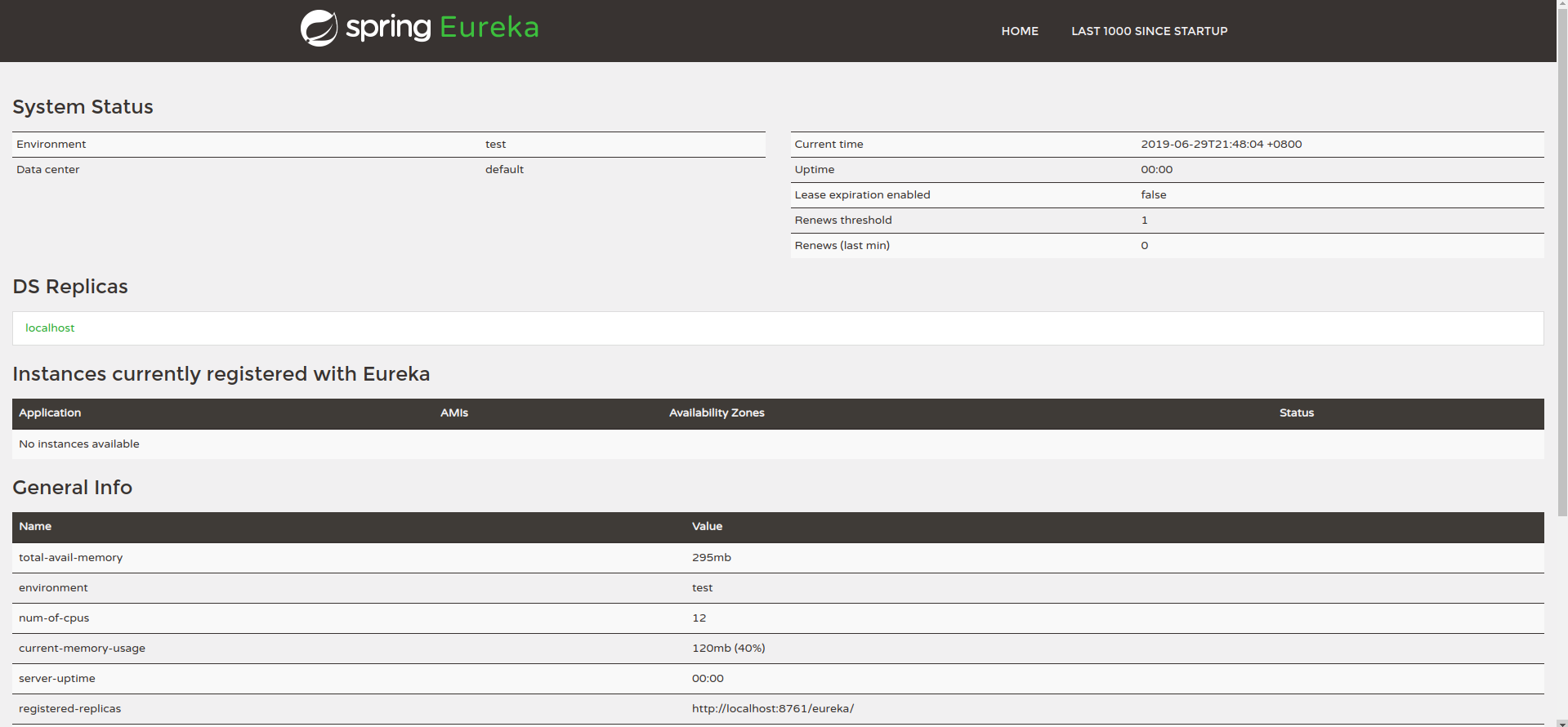
服务注册
依赖
1
2
3
4
5
6
7
8
9
10
11
12
13
14
15
16
17
18
19
|
<parent>
<groupId>org.springframework.boot</groupId>
<artifactId>spring-boot-starter-parent</artifactId>
<version>2.1.5.RELEASE</version>
</parent>
<dependency>
<groupId>org.springframework.cloud</groupId>
<artifactId>spring-cloud-dependencies</artifactId>
<version>Greenwich.RELEASE</version>
<type>pom</type>
<scope>import</scope>
</dependency>
<dependency>
<groupId>org.springframework.cloud</groupId>
<artifactId>spring-cloud-starter-netflix-eureka-client</artifactId>
</dependency>
|
配置
1
2
3
4
5
6
7
8
9
| spring:
application:
name: client-service
eureka:
client:
serviceUrl:
defaultZone: http:/localhost:8761/eureka/
|
启动类
添加上发现的注解@EnableDiscoveryClient
1
2
3
4
5
6
7
8
|
@SpringBootApplication
@EnableDiscoveryClient
public class ServiceApplication {
public static void main(String[] args) {
SpringApplication.run(ServiceApplication.class, args);
}
}
|
启动项目,然后刷新http://localhost:8761/,你会发现有一个服务已经注册成功了。
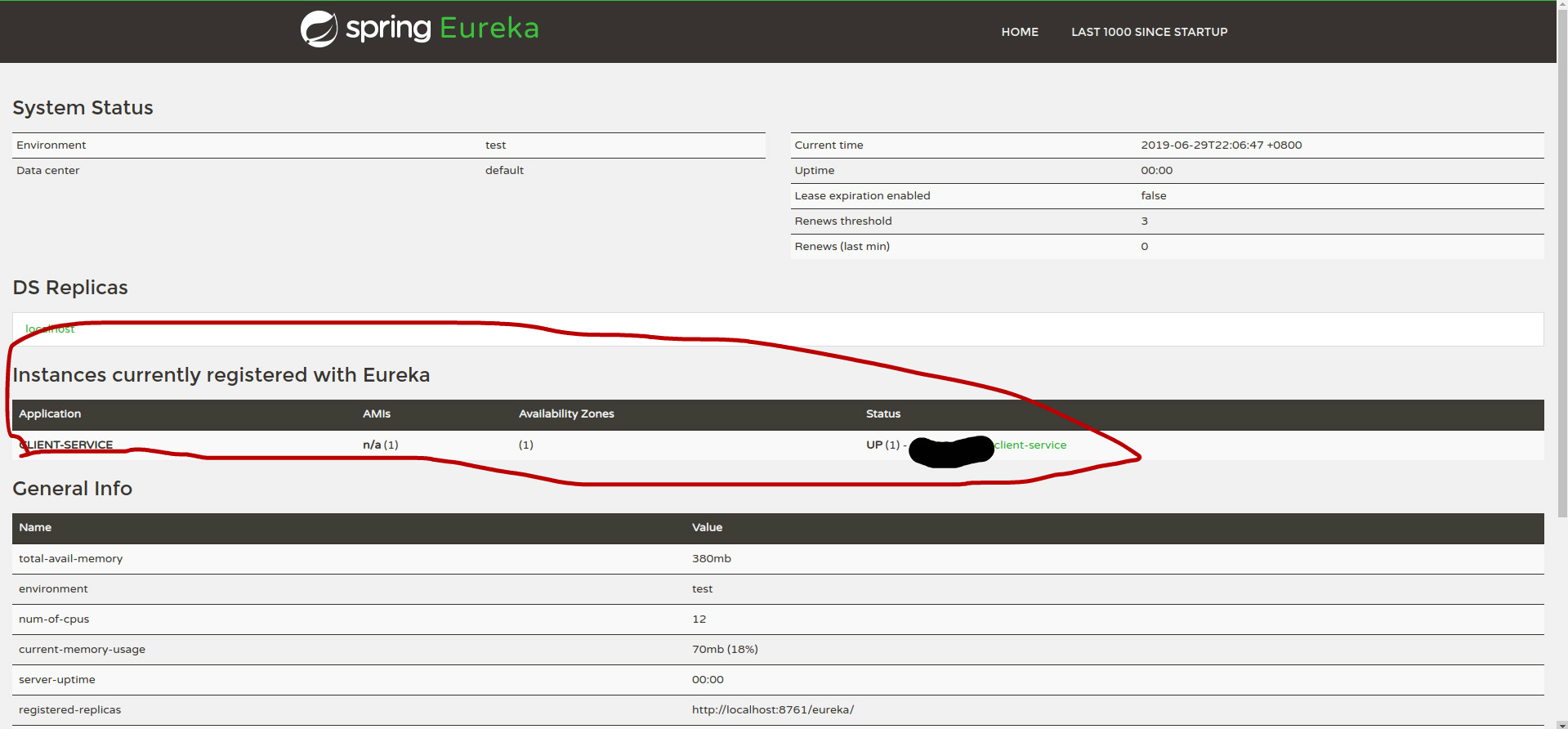
流程简述
当eureka启动,开始监听8761端口,当client启动,会发送一条消息给localhost:8761,eureka收到消息后就将这条消息(含有该服务的地址与名字)给存起来,注册成功。
服务会周期性地向Eureka Server发送心跳以续约自己的信息。如果Eureka Server在一定时间内没有接收到某个微服务节点的心跳,将会注销该微服务节点
Eureka Client会缓存Eureka Server中的信息。即使所有的Server节点都宕掉,服务消费者依然可以使用缓存中的信息找到服务提供者。